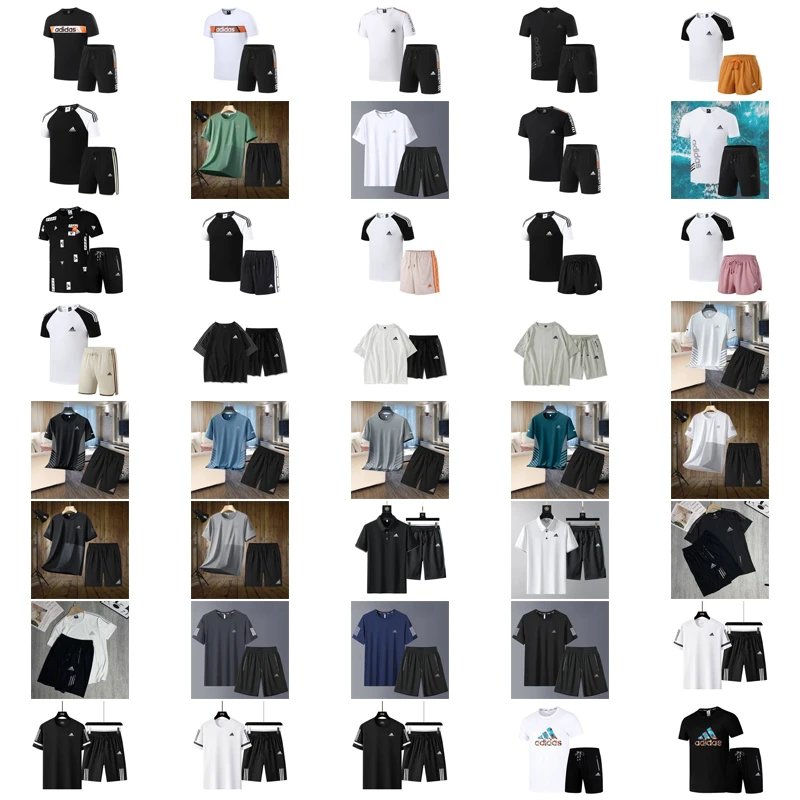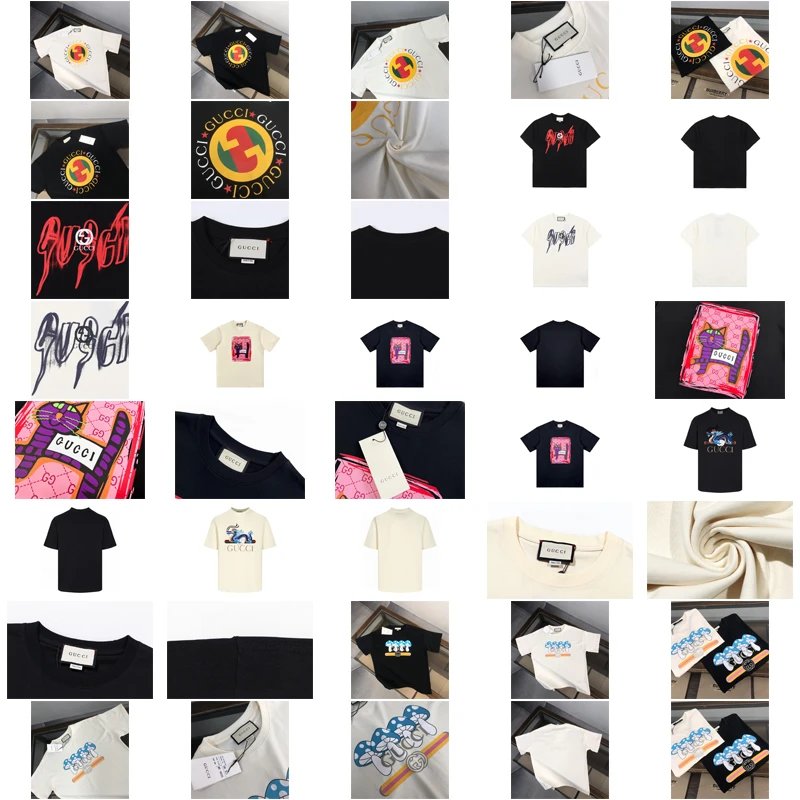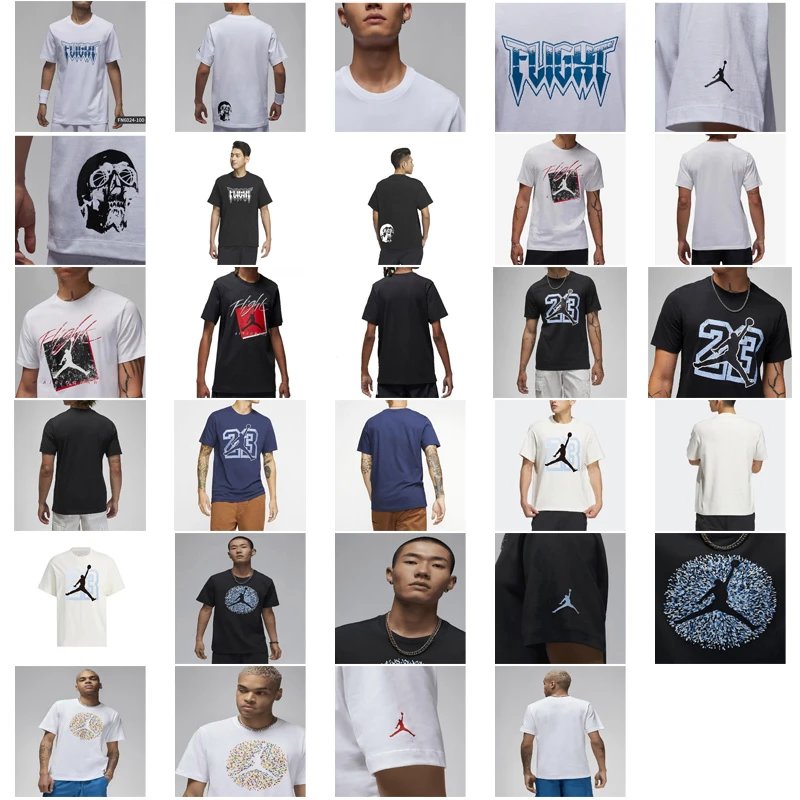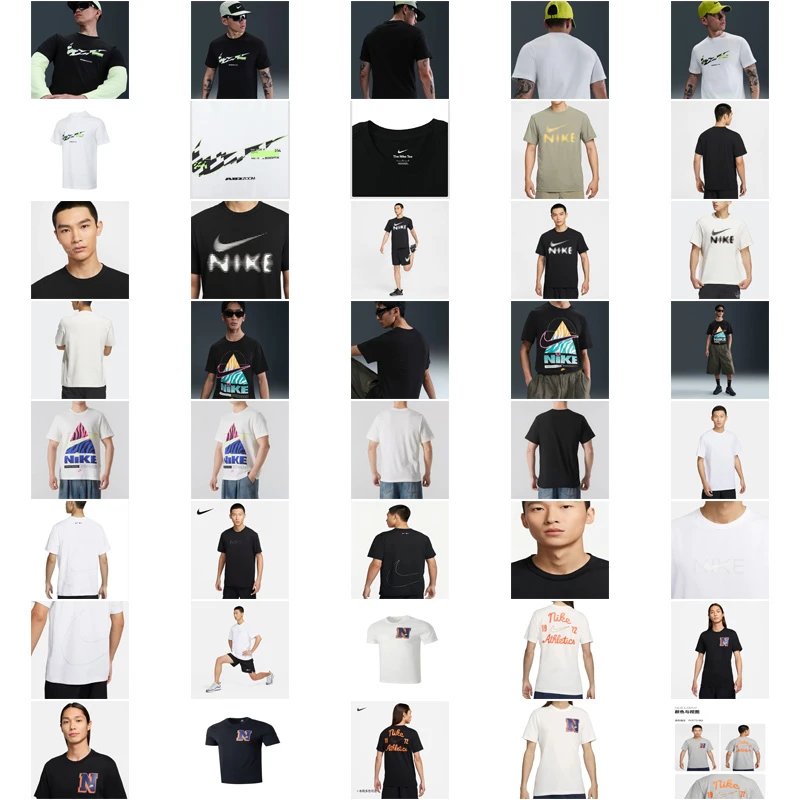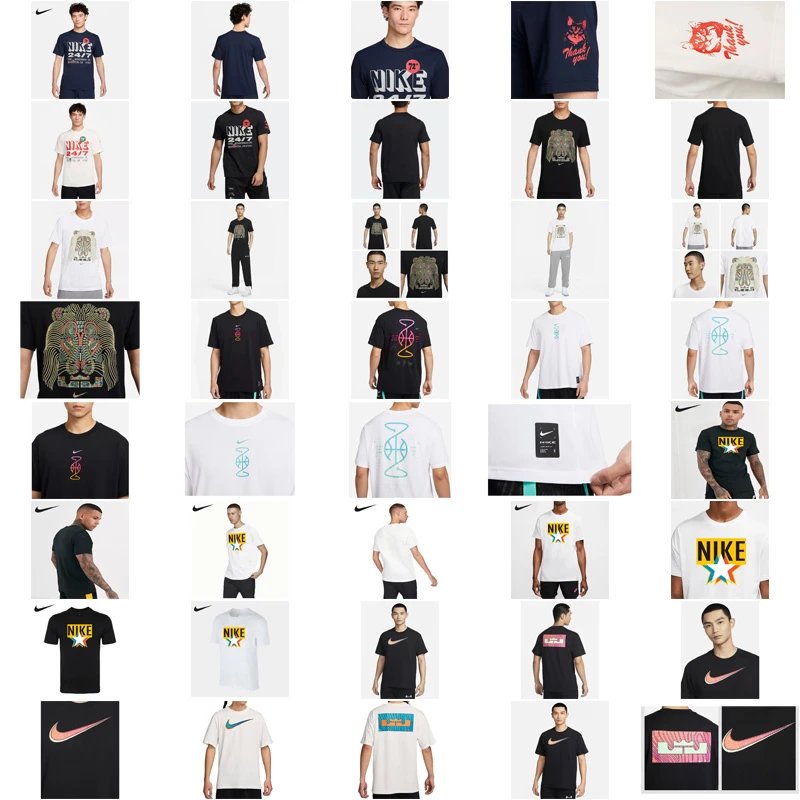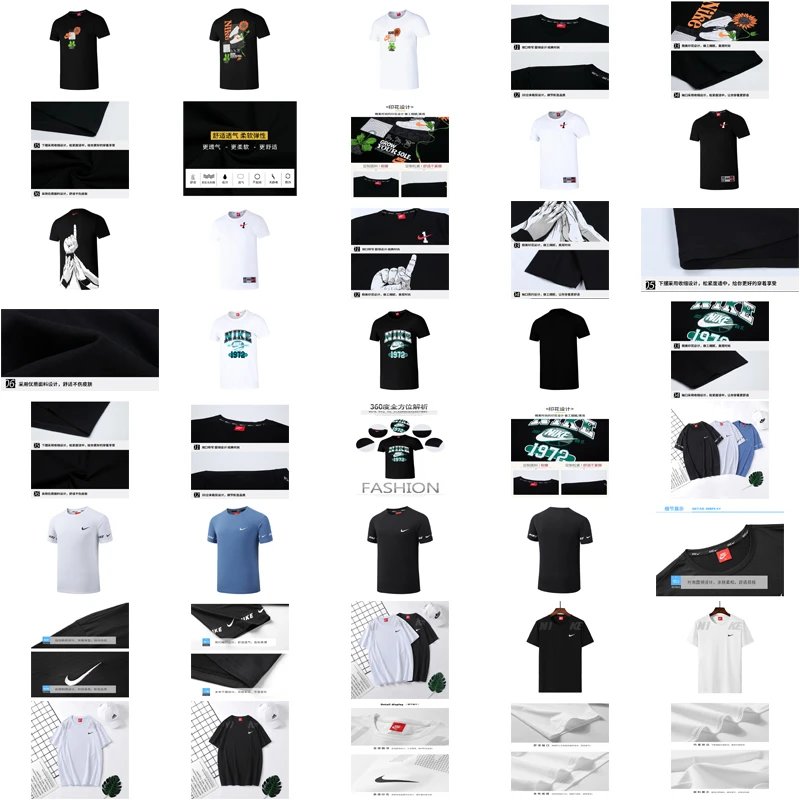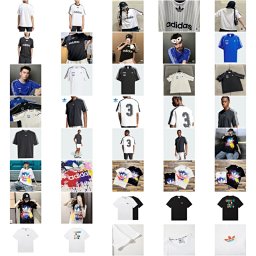CNFANS Haul Guide: How to Earn Cashback and Vouchers by Sharing Your Haul
2025-08-04
Sharing your haul on CNFANS not only lets you showcase your favorite finds but also opens the door to earning cashback and vouchers. This step-by-step guide will walk you through the process of submitting a haul post and maximizing your rewards.
Step 1: Prepare Your Haul Content
Before submitting, ensure your haul meets the guidelines:
- High-Quality Photos:
- Detailed Reviews:
- Order Screenshot:
- Seller Tagging:
- Detailed Reviews:
Step 2: Submit Your Haul Post
- Log in to your CNFANS account.
- Navigate to [Community] → [Haul Sharing] section.
- Click "Create Post" and upload your content.
- Use relevant tags (#CNFANShaul #CashbackRewards).
- Submit for moderator approval (processing time: 1–3 business days).
How Rewards Work
| Tier | Requirements | Reward |
|---|---|---|
| Basic | Meets all guidelines | $2–5 cashback |
| Featured | Exceptional photos + detailed review | $10 voucher + homepage exposure |
Pro Tips to Boost Rewards:
- ➠ Showcase delivery packaging/unboxing for extra authenticity
- ➠ Compare items to retail versions or share fit/look tutorials
- ➠ Engage with commenters—moderators track post interaction
- ➠ Submit within 30 days of delivery for time-sensitive promotions
Eligible cashback and vouchers will automatically credit to your CNFANS wallet within 3 days of post approval. Rewards can be applied to future purchases sitewide—including new product pre-orders!
See our Haul Policy Page